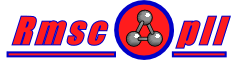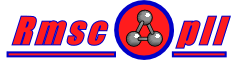|
Version 2.2
|
|
View PDB option
|
|
An extra 'View PDB' button has been added in the interface. This option allows to type a PDB code and view it in RasMol. This is the equivalent of the '-pdb <PDB code>' command line option.
|
|
Improved transfert
|
|
Some tuning in the FTP transfert procedure have been made. Downloads are much faster now.
|
|
Handling of .Z files
|
|
For UNIX version only. Now RmscopII can handle PDB files compressed using adaptive Lempel-Ziv coding (.Z files) on the local disk.
|
|
Clearer Preferences
|
|
Preferences separation is cleaner and the window can be scrolled.
|
|
Updated default PDB path on FTP server
|
|
Updated the default path of PDB files on the EBI ftp server to the new location: /pub/databases/rcsb/pdb/data/structures/divided/pdb
|
| |
|
Version 2.1
|
|
Platforms
|
RmscopII runs on UNIX, MSWindows and Mac platforms.
A separate script is maintained for each platform due to the (too) many differences in interacting with the operating systems.
RmscopII is also distributed as a package containing the programs required by RmscopII and an installer for easy setup of RmscopII.
|
|
Direct access to PDB entries
|
RmscopII allows to display directly a PDB entry which can be either local or on the FTP server.
Command line:
rmscop2 -pdb <PDB code>
|
|
Gzipped files on MSWin
|
|
RmscopII handles the decompression and recompression of gzipped PDB files on the fly when loading them in RasWin as RasWin can't handle gzipped files.
|
|
One/Multiple rasmol on UNIX
|
RmscopII re-use the same RasMol window by default if only one instance is running. When more then one RasMol is running, the user needs to select which one gets the PDB or RasMol script file.
|
| |
|
Version 2.0
|
|
Server/Client mode
|
|
The first RmscopII instance will run as a server, next instances will be clients passing the appropriate parameters to the server. This feature allows to keep a single, permanent window on the screen.
|
|
Preferences
|
|
Users can define preferences through a GUI. A window presents all the parameters that the user can modify according to the working environnement. The parameters include the terminal type to use for typing RasMol commands, the command line name to use to invoke RasMol, the local and remote PDB database locations, etc...
|
|
Tagged RasMol
|
By default, everytime a file is passed to RmscopII, you need to select which RasMol window need to receive the file. To facilitate the job, each button associated to a running RasMol application can be tagged and therefore further calls can be directed to a particular tagged RasMol.
The RmscopII command line argument to tag a window is -tagdef <NAME> and -tag <NAME> to direct a coordinate file or RasMol script to the tagged <NAME> RasMol window.
At present, the tag name must be a single word.
|
|
Integrated FTP client
|
|
RmscopII is now independed from external FTP programs. When a PDB entry needs to be loaded in RasMol and is not available in the local PDB database, RmscopII can directly contact a PDB ftp server and retrieve the coordinates automatically.
|
|
Extended CGI server side features
|
When RmscopII receives a file from a CGI script, it checks for
'#rmscop: <args>' lines on top of the file. These lines contain arguments that you would pass to RmscopII from the command line. This feature allows web or program developers to access all the RmscopII functionality through the generated file(s).
|